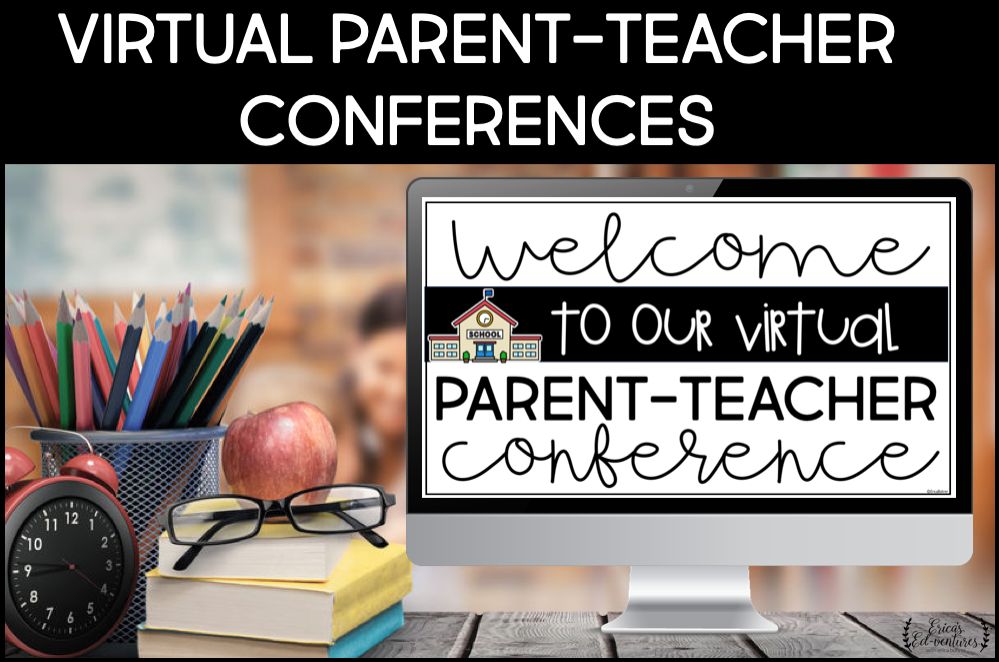
This school year, Parent-Teacher Conferences will be held a bit differently than what we are used to, with many schools opting for virtual conferences. These virtual Parent-Teacher Conferences may be conducted via Zoom, Google Meet, or Teams depending on the preference of your school district. You may feel a bit awkward conducting conferences this way, you may be nervous using a new platform, and you may feel unprepared without having physical material in front of you share with the parents/guardians. Those feelings are ok and normal to have! I have them, too. My goal with this post is to share a few simple tips to help you conduct a productive and successful Parent-Teacher Conference.
Tip #1:
Set up a virtual sign-up for your conferences. There are so many different platforms you can utilize to do this. Thankfully, my district uses Parent Square and I was able to utilize the conference feature on the app. It was super easy and not another site for my students’ families to navigate through. In the past, I have used my Shutterfly classroom site account and added a “Volunteer Sign Up form” for Parent-Teacher Conferences. If you don’t have access to either of those options there is a free site called Sign Up Genius that allows you to create signup lists. The reason I do not recommend creating an editable Google Table or Google Sheets page is that parents could potentially delete each other’s names off the list and/or adjust times…you don’t need that headache!
Don’t forget to send parents reminders before the conference. I have free reminder slips for you HERE.
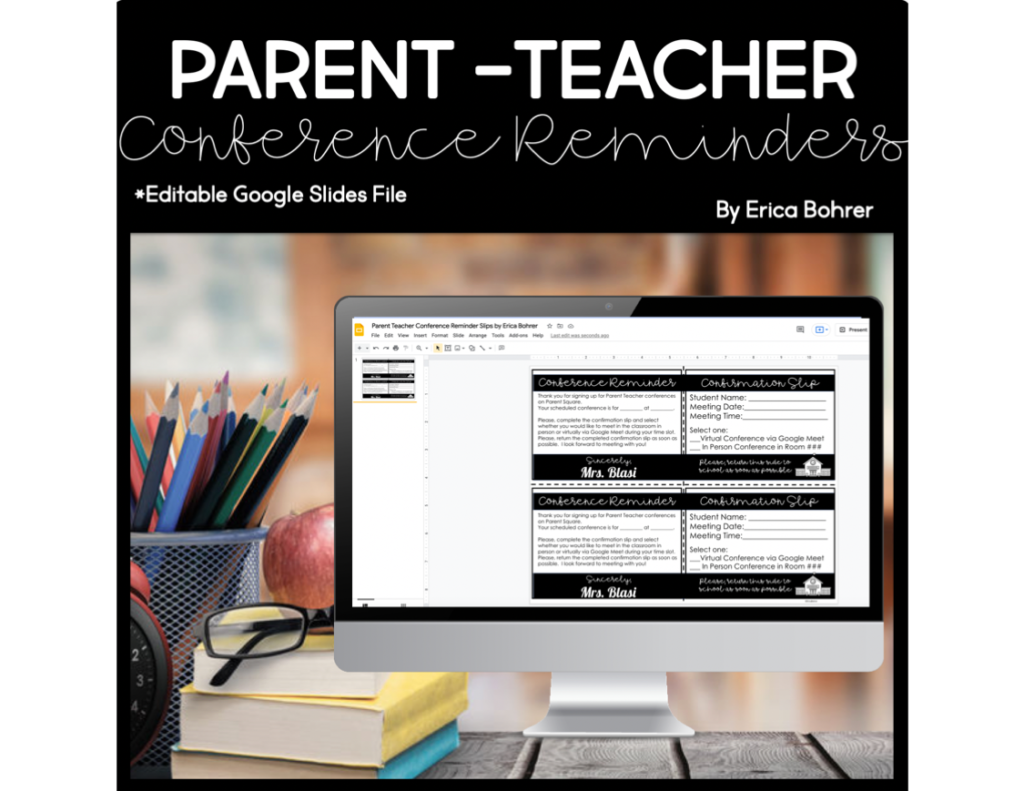
Tip #2:
Be prepared! I have found that setting up a Google Slides presentation for just about everything makes me feel more prepared and keeps me on a time schedule. I use slides in the classroom for many of my subjects like Morning Meeting, Science, and Fundations. It was a no brainer for me to create Virtual Parent Teacher Conference Slide Templates for my conferences. I like to think of them as visually appealing bullet points.
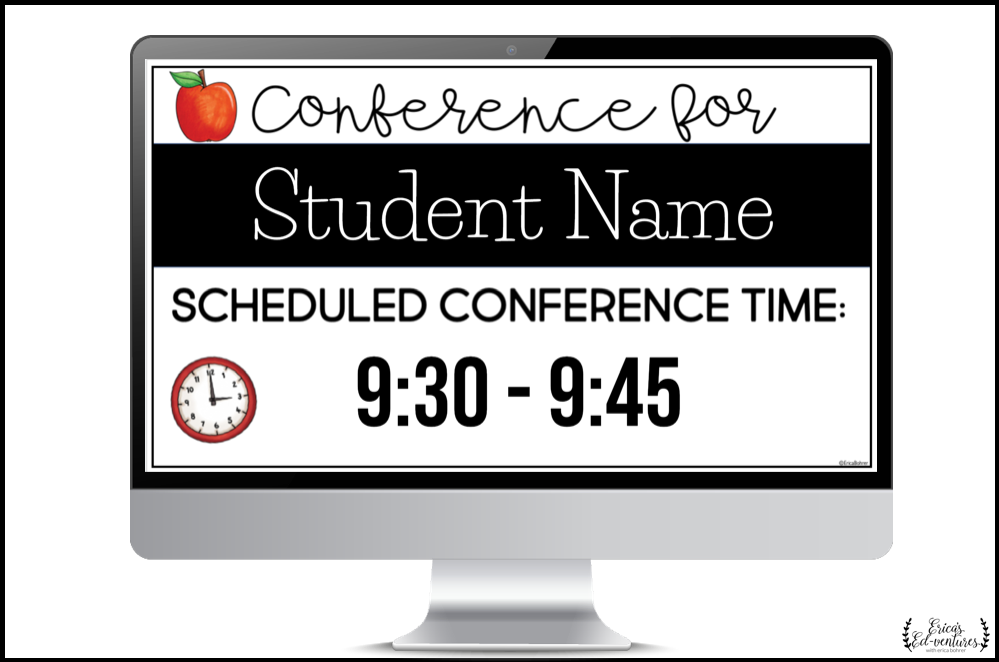
I also like to be prepared with data to share. I usually review iReady scores, Fountas & Pinnell Testing, Sight Word Assessments, Fundations assessments, and Math Fluency.
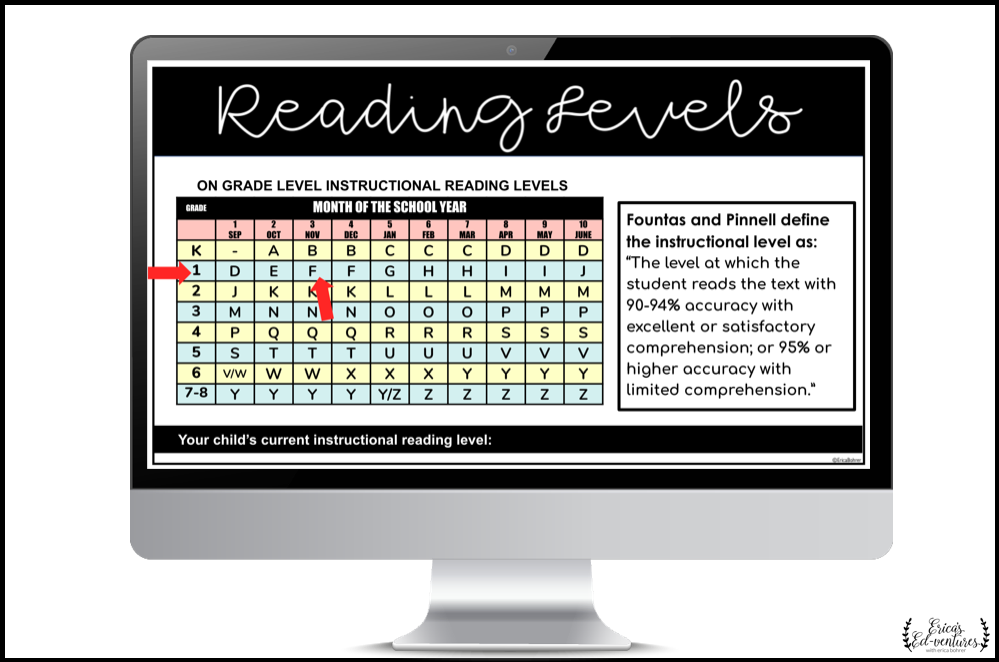
Tipe #3:
Remind parents of conference times in advance. I like to share an image of our schedule in Google Classroom and make it as an assignment. Parents “turn it in” to confirm their conference times.
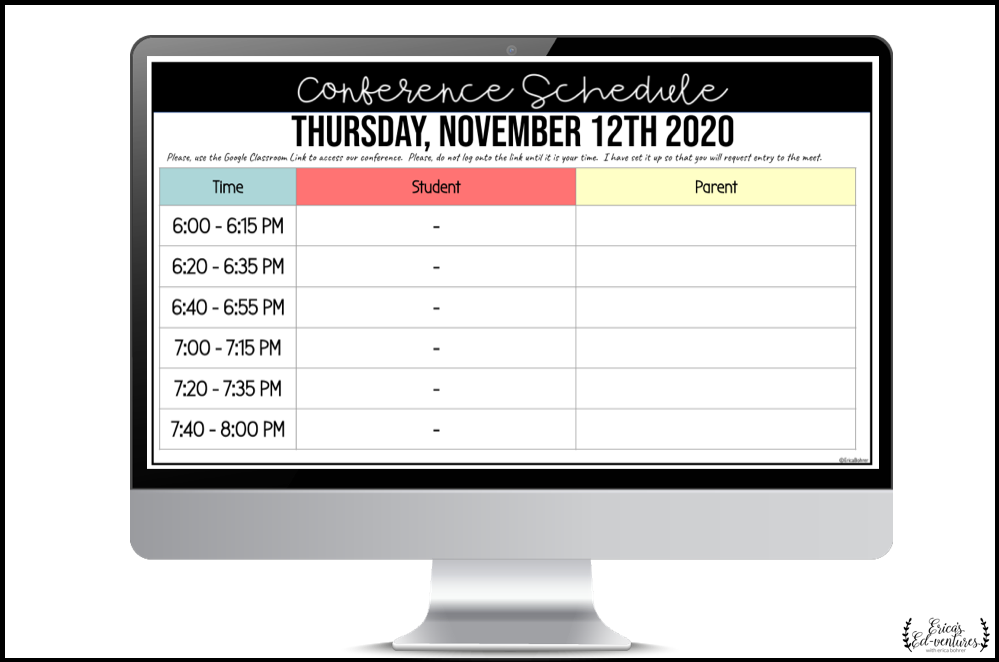
Tip #4:
Set up a secure Parent Teacher Conference through Google Meet, Zoom, or another video conferencing platform. I utilize Google Meet for my Parent Teacher Conferences and my virtual instruction. I use the same Google Classroom Meet code for my conferences, the only difference is that I switch the security.
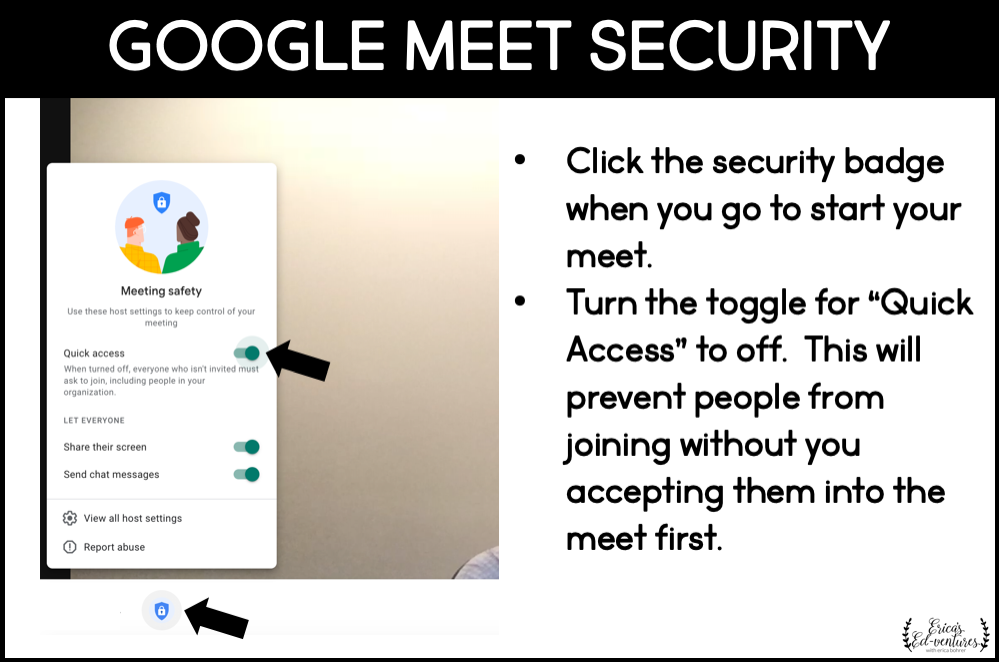
Tip 5#:
Always, start and end your conference on a positive note. Having a positive working relationship with parents will benefit both you and the student. You are on the same team!
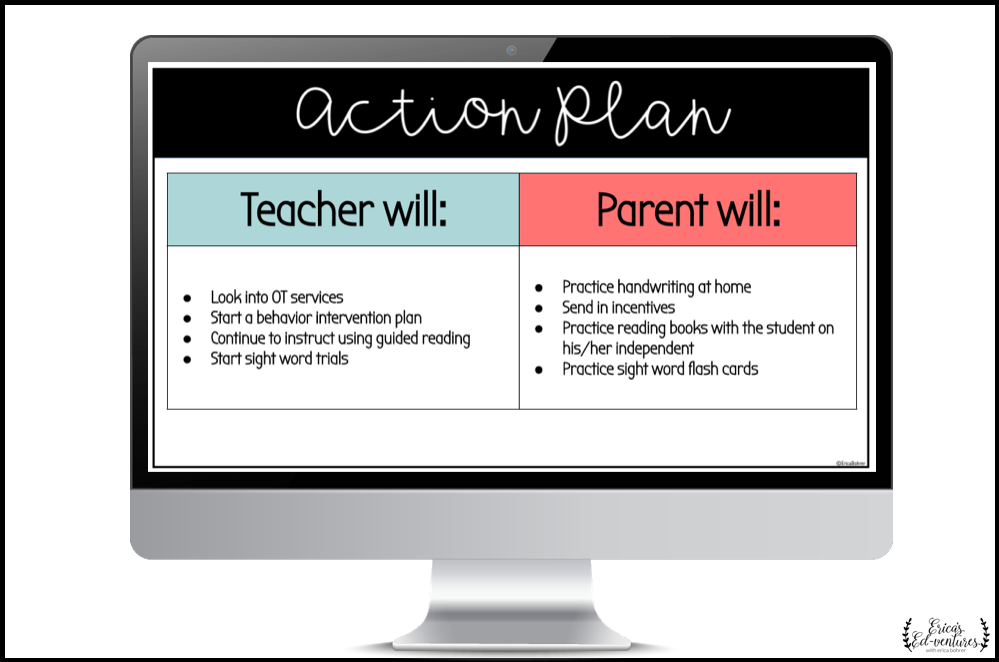
Good luck! You can check out my Virtual Parent-Teacher Conference Slides on TpT by clicking HERE.
-Erica
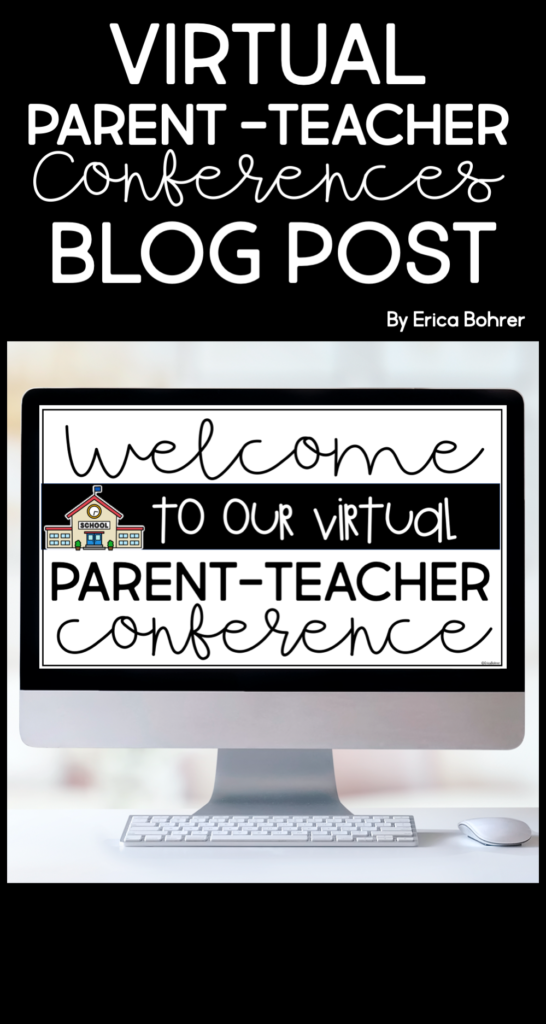

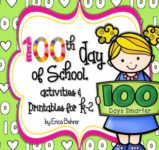
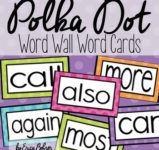
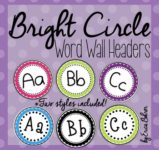
So brilliant! This would have helped me to look much more professional🤪. Buying it but really hoping I won’t need it for next time!😊
Thank you so much Jodi! It really helped me out. Thanks for your purchase.
These all make sense! Thank goodness I read this before my conferences! I am excited to implement action plans!