Every school year I set up a secure classroom photo share website. I have always used Shutterfly. They have this super easy to set up template for classroom share sites. It is really so fast to set up and it is a closed, secure way to share photos and more.
Right now you are probably asking yourself but why should I set up a share site? Let me give you a list of the reasons I love using a share site:
Each month I take photos of my students for their scrapbooks. I share the photos on the Shutterfly site and order prints to be picked up at Target. It really is so easy.
Here are some samples of my Student Scrapbooks, it’s not too late to start scrapbooks with your class:
Parents actually volunteer to pick up the monthly photos for the scrapbooks through the Shutterfly site!
How to set up a share site:
- Sign up for a free Shutterfly account.
- Scroll down once signed in, scroll down until you see “My Share Sites.”
- Click “Make a Free Site.”
- Choose “Classroom.”
- Pick your background colors.
Here is an example of what my site looks like:
The site is way more than just photos. You can add direct links to blog posts and upload files that you want to share with parents.
There is a calendar feature that you can add events to. You can select when you want reminders for the events emailed to the parents. I usually just use the default one which is two days before.
The upcoming events also show up as a list on the site.
This is my favorite feature of the Shutterfly site. You can create volunteer lists for events or donations needed. Parents put their name next to an item or to volunteer to come in to help for an event. The site automatically sends the parent a reminder email before the event or before the donation is needed. Instead of passing around a sign up list for class parties at Meet the Teacher Night, I post the party sign up list on the Shutterfly site.
Another tip I suggest is encouraging your grade level teammates to set one up, too. Then take some time together and go through and put in calendar dates and set up the volunteer forms. My team sat with three computers and me at a laptop, we put in our volunteer sign up lists and a few important dates. It was great to have more heads together to come up with ideas for the donation and class party lists.
Not ready to set up a Shutterfly site this year? Pin and save for your “To Do List” for next school year.
















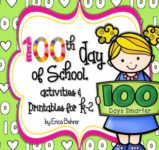
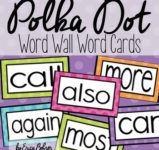
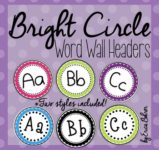
Thank you for the idea! I love it! I have been looking into having a private YouTube channel for my classroom, but this is so much better with everything all together. One question I have is…are the parent names and email addresses visible to the members of the site? or just the owner?
I think only the administrator of the site, meaning you, can see those. I am not positive though. You can also set up a directory on the site if parents do want to share their info with other parents.
Yes, I did see the directory. I just wanted to be sure my families would be able to keep private if that is what they wanted. Thank you!
What a great idea!! I just set up a page for my classroom and wondered about how to invite parents to view the page. I didn't put the names and e-mail addresses in and wondered if it was possible to invite parents without this information and how to do that? Thanks
You can share the link with parents and they can request to be added. Thanks for reading the post.