Ashley Hughes has an extensive post on unzipping files if you are still confused. Just click the image below.
Corrupted Files – Rest assured the file is not corrupted and does not contain a virus. It probably just was created in a computer with a newer version of Adobe or Word than you have on your computer. Follow the steps above and it should open fine.
Now, on to printing at a reduced scale on purpose! Last year, I made a ton of word wall headers and word wall cards packets LARGE! The reason I did this was because many teachers told me they needed to display their word walls above closets and they really wanted them big. Also, the large size allows the file to be printed at a reduced size, if “LARGE” does not work for you. You can always reduce a file in size to print, but often you lose a bit of the image when you enlarge. So to err on the side of caution, I made the files LARGE.
Here is a little picture tutorial on how to reduce the file size. I opened my Bright Table Labels file in Preview, but it should be similar to opening a file with Adobe Reader.
Deedee and Abby taught me this cool trick!
This “print” screen shot is from my friend, Deedee. She has a PC and helped me out. So, if you have a PC, it may look more like this if you want to change your print settings.
I also get asked all the time about printer recommendations. I love my printer and the ink (though expensive) lasts for over 1,000 pages! Click on the picture below to check out my printer on Amazon.com. Also, you can sign up for HP Academy to receive discounts and coupon codes on ink!
When a font is embedded in a PDF file, there is no need to download and install the font to your computer. It is embedded in the PDF itself using Adobe Pro. The issue that many people have is that they don’t open the file with the latest version of Adobe Reader. When that happens, the font defaults to Helvetica or it shows up out of alignment.
Some editable files require that you download and install a font to your computer. Above is how I install fonts on my Mac. After I install, I need to restart my computer.
My favorite font artist, Kimberly Geswein, has a great post on her blog about installing fonts on a Windows computer. Click the image below to check it out.




















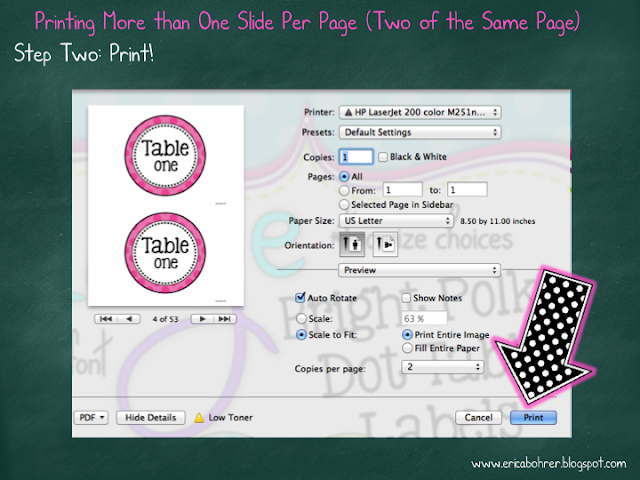



















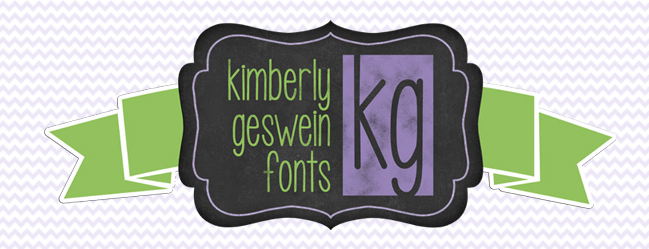

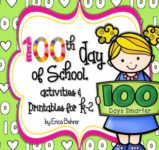
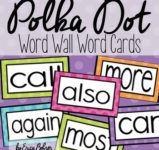
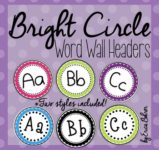
Thank you! Very helpful for both buyers and sellers. =)
Thanks for the awesome tips!
Jamie
Teaching Tidbits and More with Jamie
Wow! Great post! I may have to send people here in the future.
Mercedes
Surfing to Success
Wow! This is an AWESOME post. Thank you for "printing 101"
Thank you so much! I don't know too much about computers, and this is extremely helpful!! One thing, when I want to reduce size when printing on my PC and I click on Page Setup, it gives me a choice of sizes (3×5, 4×6, etc.) rather than reducing the percentage. Not sure how this would work. Is this the same thing? Thanks!
Oh. My. Word.
You are seeeeeeeriously amazing, Erica!!!!
Thank you for ALLLLLLLLL the time you put into this uber helpful post that I will refer people to time and again.
xoxoxo Lisa
Growing Firsties
Love Love this sent it to all my coworkers at school to have as a reference! Thanks for doing this post !!!
Thanks! The help for opening files with Adobe is just what I need! 🙂
Thanks Erica! I bet this post took F-O-R-E-V-E-R to write! 🙂
Awesome explanation of everything! I already knew how to do this, but your explanations are very clear and I could not have explained as well. I will be referring others to this post instead of trying to explain in my own words!
Diane
schoolhousetreasures
Thank you so much for this wonderful explanation!! I have been trying to get editable things to print but it wasn't working and now I can refer to this if I forget (still relatively new to TpT and trying to figure out how to make things on my own). 🙂
Wow! Such a valuable post! I've pinned it and will be referring people here when it comes to printing. I'm so thankful of the time you put into this… you rock!
Kelli
Tales of a Teacher
So helpful. Now I just want to download your comments to keep with me at all times.
What a clear, comprehensive post!! Thank you SO much Erica, this must have taken you a lot of time to put together. Thanks again!
Thank you for taking the time to post this Erica!
Wow! Wonderful post and such useful information! I'm going to put a link to this post on my page under Tech Tips. Thanks for your hard work!
Cheryl
Techie Turtle Teacher
Thank you so much! one more dumb Q form the techie-challenged… do i have to buy adobe pro or can i get by w/ adobe reader? i have a new laptop that came w/ a different PDF system, so i need to download something from Adobe. Thank you so much!!!
Adobe is free. Adobe Pro is a paid program. You don't need Adobe Pro unless you plan on creating your own pdf files and adding text boxes to them.
Thank you. Great post! Very helpful.
Kathy
This post is brilliant! There are so many questions from buyers and a simple read through of this post will solve most of them. Thanks for taking the time to write this.
Christina
Hanging Around In Primary