Tip One – Write your lesson plans in Word or Excel
My number one technology tip is to do your plan book on the computer. It is so much easier to modify from week to week. Why hand write over each week “lunch” or your “objectives” for a spelling test? I created my plan book by modifying a template from Ms. M’s A Teacher’s Plan. After, posting an image of it on my blog, she got so many requests to share my template, that she created the “Erica Template.” Click below to check it out on her blog. I get so many compliments on it and substitutes love it!
Tip Two – Google
Don’t know how to do something? Google it! There are tons of YouTube video tutorials out there. By the way, I am not a computer expert and Googling will give you way better results than emailing me. Sorry, I just had to put it out there. I would love to help everyone out, but honestly I cannot keep up with the emails and they really stress me out. I love my fans and I appreciate all 2,000 plus of you who follow and those who follow by email, but there is only ONE of me. You will get instant results if you Google – I promise 🙂 I learned everything I know now about Blogging and TpT from Googling and by using the links provided below. Don’t believe me? Check out one of my first TpT products by clicking {here}. I leave embarrassing things like that in my store, so that when I get around to updating them, you can re-download for free. Perhaps I should just make it inactive, but I will leave it for now so you can see my growth.
Here are some links you need to book mark or pin:
If you want blogging tips there are two wonderful FREE blogs out there:
by my seriously talented, friend Lindsey of The Teacher Wife
and
Kristen is AWESOME! Check out her Tutorials tab.
I also have a Pinterest Board dedicated to Technology Tips:
If you are having TpT product download problems, click this link:
Sellers, feel free to share this link. The number one question in my TpT Q&A is “Why is there a black bar in your product?”
1. My products don’t really have black bars across them. That would be ridiculous!
2. The bars go away if you open the file using the updated Adobe Reader.
I hope you have a terrific Tuesday! Remember…Google is your friend!
To see other technology tips and link up with your own, hop over to Blog Hoppin’!


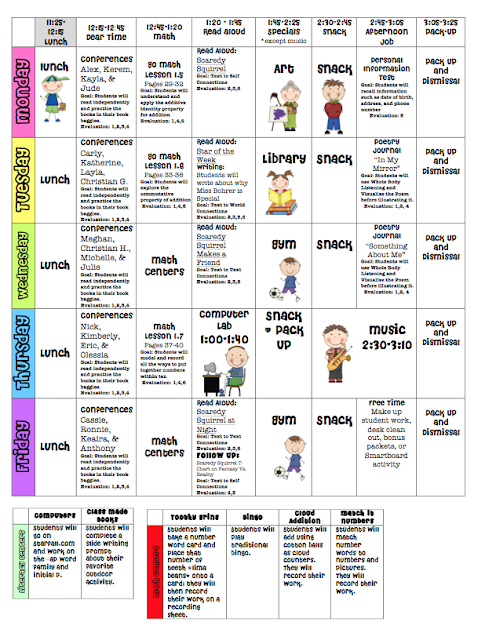







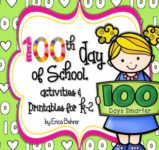
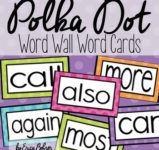
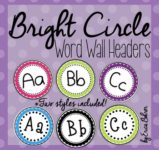
I love the lesson plan template…and that she named it after you, haha. I also now have a new Pinterest board to check out! Thanks for the tips.
Brenda
You Might Be a First Grader…
Great tips!! Thank you!
Jennie
JD's Rockin' Readers
Thank you, Erica! These are so helpful!!
Laura
Peace, Love, and First Grade
You have the best tip ever with Google! Everything I know has come from my friend.. Google too :o)
wonderful tip and reminder to everyone that the world is at their fingertips if they would go out and look for it :o) :o)
great advice to all bloggers Erica!!
YES!!!!! I love all of your tip!!!!! Especially the "google it" one! I google EVERYTHING!
YOU ARE AWESOME!!
Google is my BFF. 🙂 Nice post, friend!!!
LOVE IT!!!