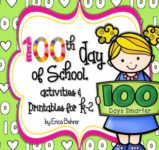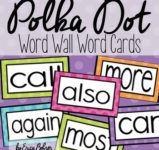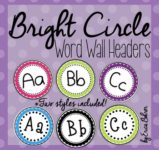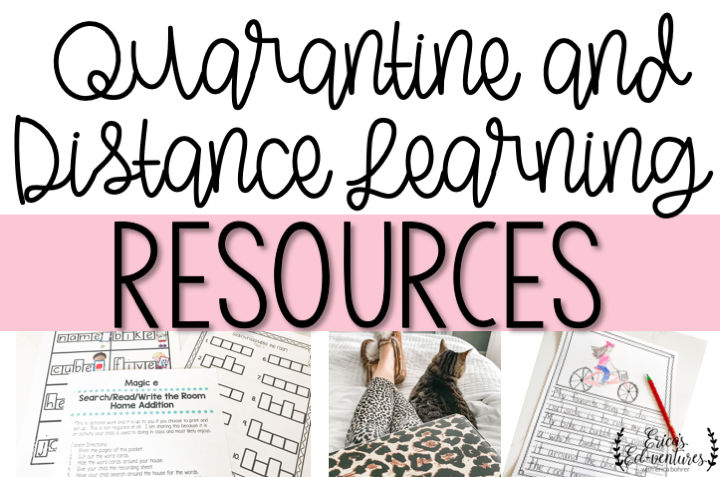
How is everyone doing? We start week two of distance learning on Monday. I, along with many of you, had to learn Google Classroom real fast! I have not even attempted Zoom! I am going to share a few resources I made and some links that I found helpful.
*This post contains affiliate links. What that means is I get a small percentage if you purchase anything through my links (like Amazon ones) at no additional cost to you!

This is our second year with Google Classroom and honestly, I did not even have mine set up until right before we were told school was going to be closed. In hindsight, I wish I had at least taught the students how to log in! Lesson learned. The platform is pretty user friendly.
Here are some helpful links/videos I found for getting started:
Pocketful of Primary’s Getting Started on Google Classroom
FriedTechnology Getting Started with Google Classroom 2020
Ditch That Textbook’s How to Create Templates in Google Docs and Slides
Pocketful of Primary’s How to Create Digital Assignments for Google Classroom
Probably the most challenging part was getting parents onto ClassLink and then into Google Classroom. I was able to post video tutorials through ClassDojo’s Class Story Feature. I was also able to email all parents through our eSchool attendance program.
Here is a helpful video for parents explaining Google Classroom: Mr. Vacca’s Parents Guide to Google Classroom
One of the more challenging things for parents to do was submit work. I made this quick PDF explaining how to submit and not share work.
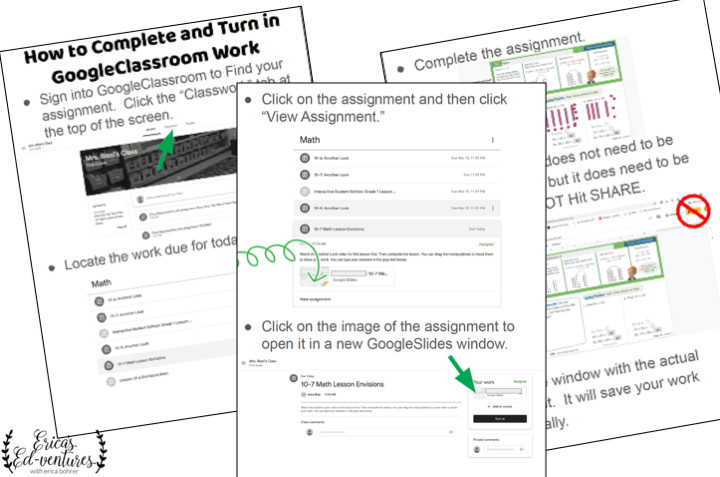
My grade level decided not to overwhelm the parents the first week, so we kept our work pretty simple and short. Now, that it seems like we will be doing this for more than just two weeks, we have started to add more work. I am also going to add optional work for those parents wanting more for their child. I know every parent’s situation is unique. I would never want to make life harder than it is, in this situation, so optional/bonus work seemed like the best way to go.
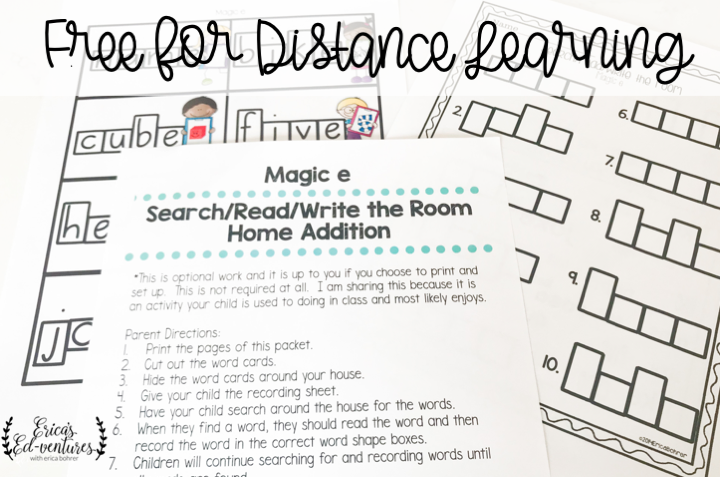
The free files pictured above and below are currently “Bonus Work” for my students. This means they are optional and do not have a due date. I did the Magic E Search Read Write the Room with my step-sons this weekend and they had a great time looking around the house for words! Click either image to get access to the file. (Also, I updated the packet to say “Edition” not “Addition.”)
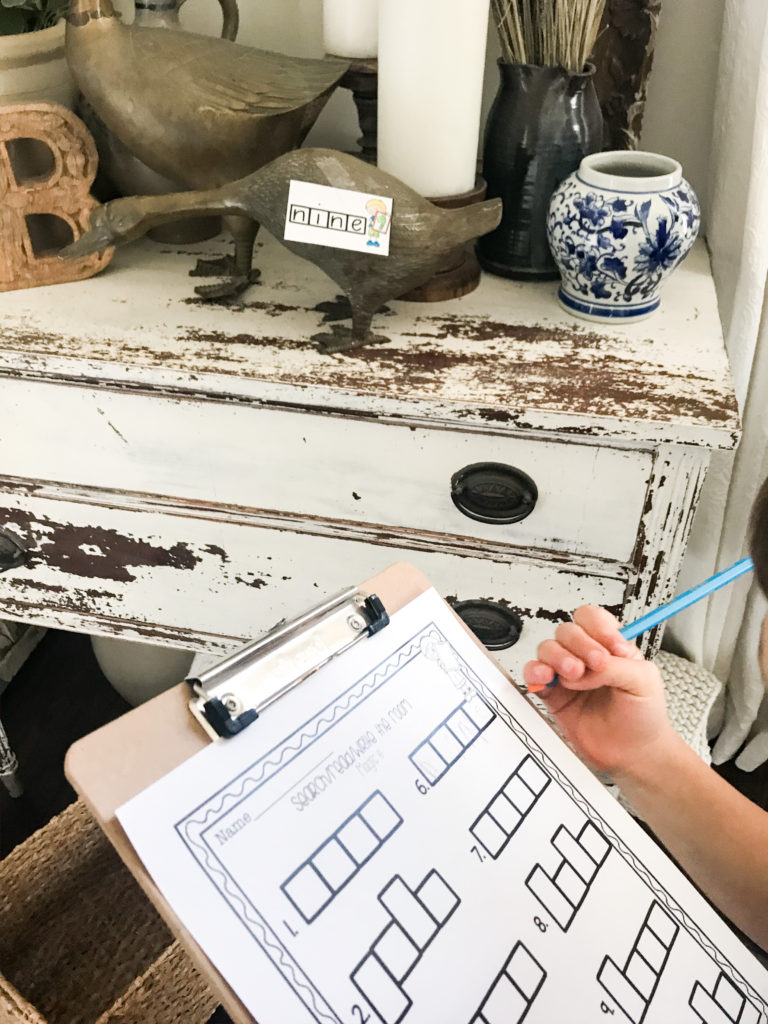
The free writing papers below are available through my TpT store. You can click on the image to grab them. I have multiple versions in the zipped download. You can upload the PDF file right to Google Classroom. Please, leave feedback on this item through TpT.
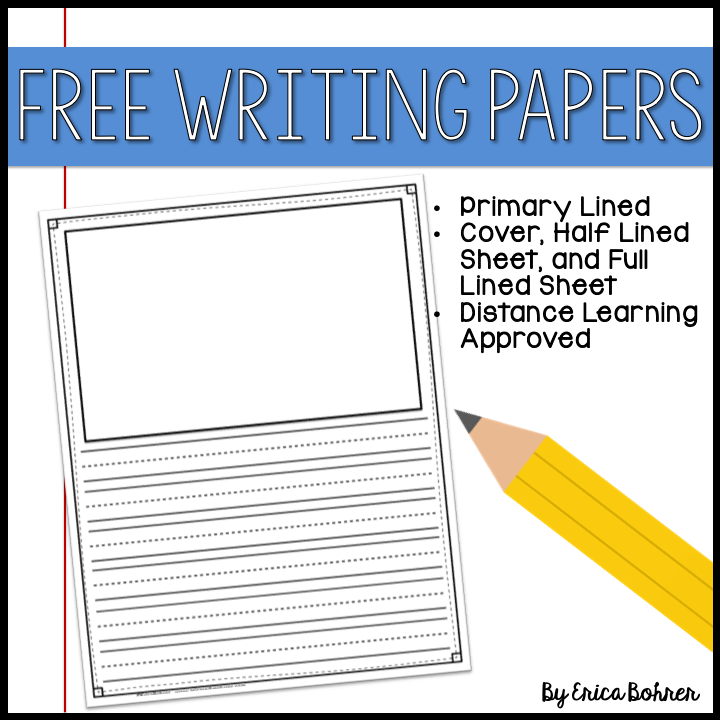
I just created this for purchase packet and it has gotten great feedback from my colleagues.
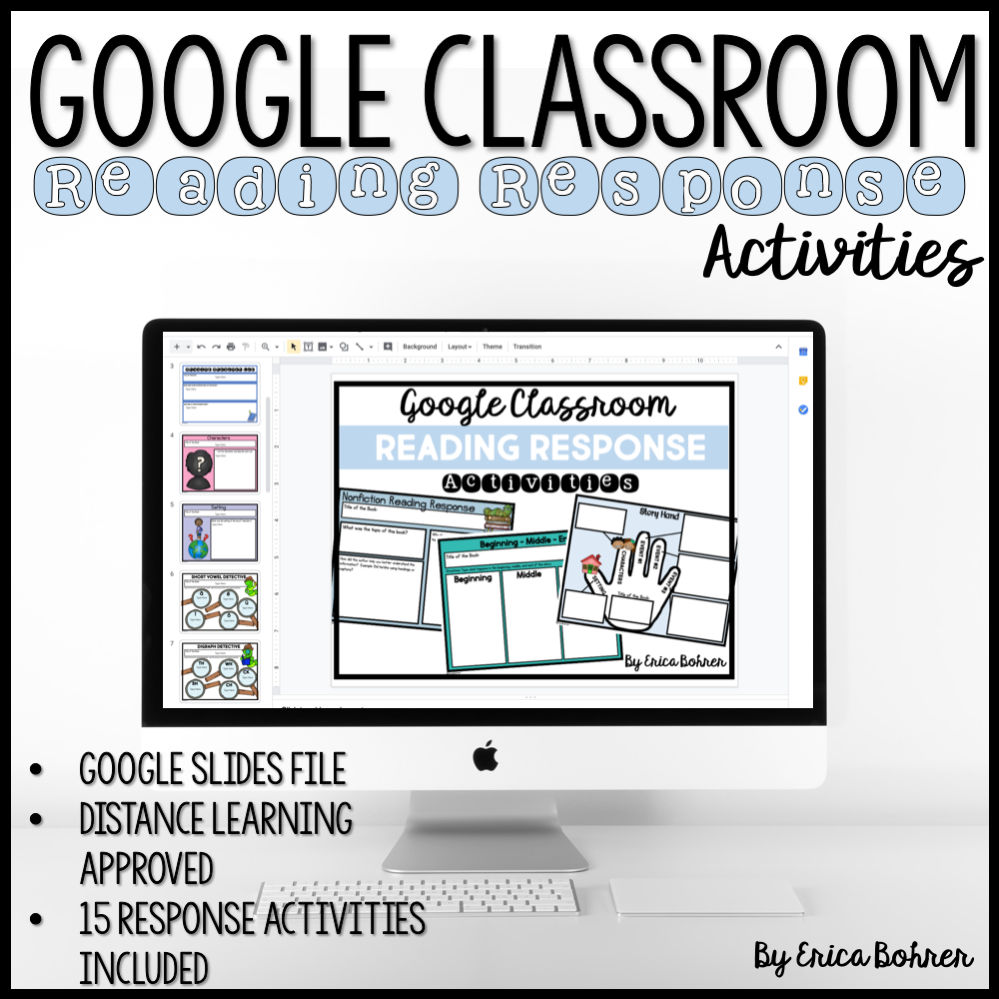
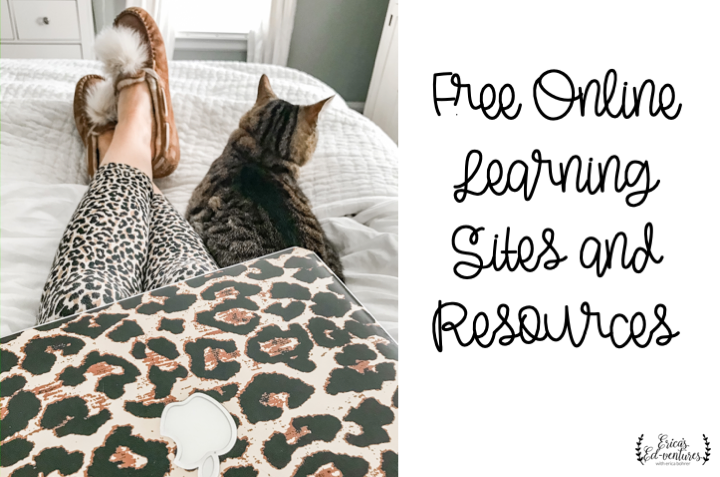
Here are some free sites that I love for distance learning. I will be adding more to this list but I don’t want to overwhelm you by adding every single free site out there. I am only adding sites I have actually tried.
SpellingVocabularyCity – Free for the rest of the year with code VSCFree90 – put in your spelling list and the site makes interactive spelling and vocabulary activities for you based on the list.
XtraMath – Timed math fluency practice
ClassDojo – Communication tool
Storyline Online – Picture books read aloud by actors
Story time with Ryan and Craig – Two funny guys reading picture books. They GET little kid humor.
FlipGrid – Create short videos to share with your students. I do a question of the day. The students can respond on their own time with a video back.
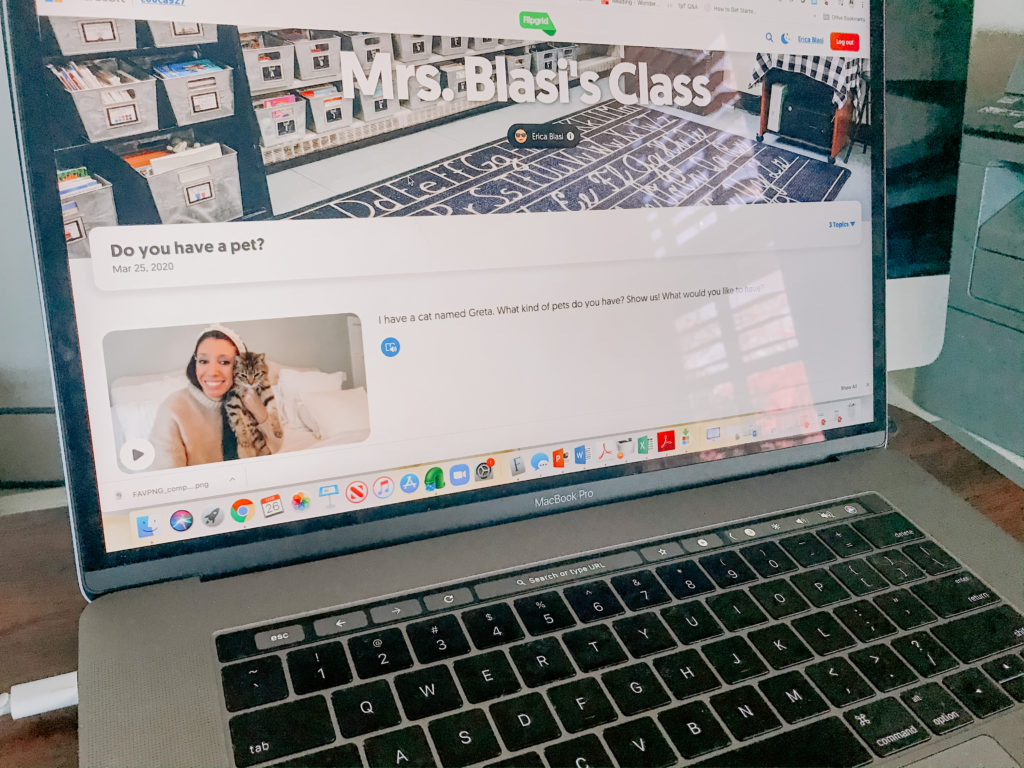
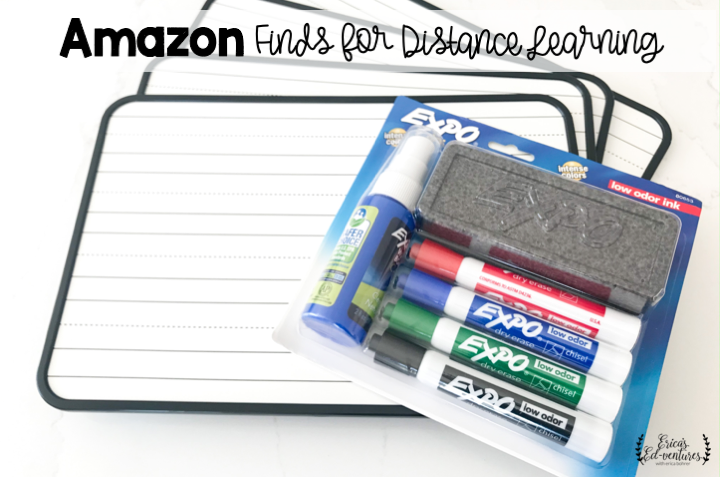
I am using the resources from Amazon below to work with my first grade step-son when he is at our house. We use the boards for phonics work. These would be great for parents to use at home with their children to figure out math problems, play hangman, and more! Click my links to check them and other essentials out.
Thanks for reading! I hope to pop in with another post this week on quarantine style and fitness at home tips.