Now, on to printing at a reduced scale on purpose! If you have not already noticed, I made my latest word wall headers and word wall cards packets LARGE! The reason I did this was because many teachers told me they needed to display their word walls above closets and they really wanted them big. Also, the large size allows the file to be printed at a reduced size, if “LARGE” does not work for you. You can always reduce a file in size to print, but often you lose a bit of the image when you enlarge. So to err on the side of caution, I made the files LARGE.
Here is a little picture tutorial on how to reduce the file size. I opened my Bright Table Labels file in Preview, but it should be similar to opening a file with Adobe Reader.
Deedee and Abby taught me this cool trick!
This “print” screen shot is from my friend, Deedee. She has a PC and helped me out. So, if you have a PC, it may look more like this if you want to change your print settings.
I also get asked all the time about printer recommendations. I love my printer and the ink (though expensive) lasts for over 1,000 pages! Click on the picture below to check out my printer on Amazon.com. Also, you can sign up for HP Academy to receive discounts and coupon codes on ink!
I had to add to this post because a lot of people seem to be having trouble printing PDF files.
When a font is embedded in a PDF file, there is no need to download and install the font to your computer. It is embedded in the PDF itself using Adobe Pro. The issue that many people have is that they don’t open the file with the latest version of Adobe Reader. When that happens, the font defaults to Helvetica or it shows up out of alignment.
I hope these tips helped you!!! Happy printing.








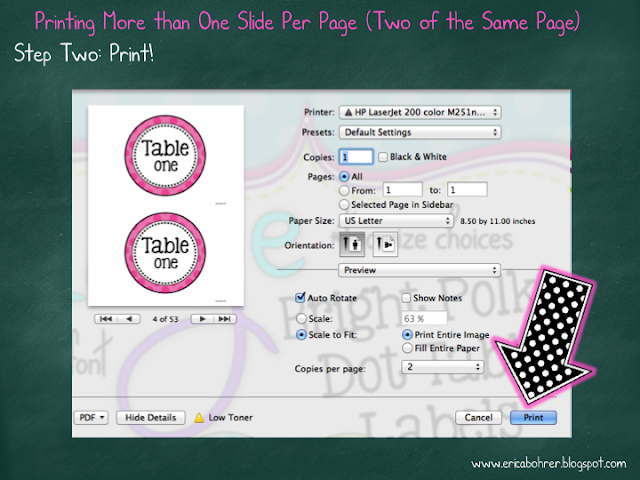


















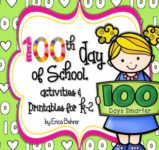
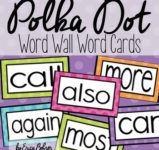
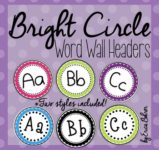
I love this Erica! I get this question all the time. Now I have a great place to send people! 🙂
Thanks, Erica! I always forget I can do this. 🙂
Amy
What Happens in First Grade
OMG – that's genius! THANK you!
🙂
Susanna
Whimsy Workshop
This is wonderful Erica, thank you!!
Thank you so much for this tip!!!
Cheryl
Crayons and Curls
I was just trying to figure out how to print more than one copy of the same page… but I think its different for a PC than a Mac. Any tips on how to do it with a PC? I don't have the "copies per page" option 🙁
Kristin
kristinbrehm@gmail.com
I just added some photos from a PC. Check them out.
I just asked a friend about this an hour ago because I wanted to purchase your word wall headers and thought I had seen info about how to print multiple pages on one sheet on your facebook page earlier this summer but couldn't find it. 🙂 Thanks so much for posting again!!
Thanks, Erica! I had forgotten about this great feature!
-Lisa
Grade 4 Buzz
Thanks so much for the helpful tips! I always 'meant' to figure that out on my own, but never got around to it.
Lori
Life in Room 24
Wow! This is so helpful. Thanks for taking the time to put this together and educate people like me who had no idea it existed!!!
Lindsay
For the Love of First Grade
Great tips!! Thanks for showing!
Ashley
http://www.theblessedocdiva.blogspot.com
This is helpful! Thank you!
Thanks so much for the easy tutorial girl!
justwildaboutteaching.blogspot.com
I love being able to do this.. such a time and ink saver sometimes!! Your tutorial is an amazing help to everyone.. thanks for taking the time to do it 🙂
Amelia
wherethewildthingslearn
Thank you for posting so many useful tips. This would be extremely helpful for a few people in my family. Maybe now they won't find it necessary to go into Oakville for printing jobs all the time.
Thank you so much!
Thanks for sharing information .This is very helpful.
All Printer Support
I think I have never seen such blogs ever before that has complete things with all details which I want. So kindly update this ever for us. printing
This is actually really helpful for me! I print things every single day for my clients. Thank you for posting this, it's just what I was looking for. http://lafayette-biz.com/printers.html