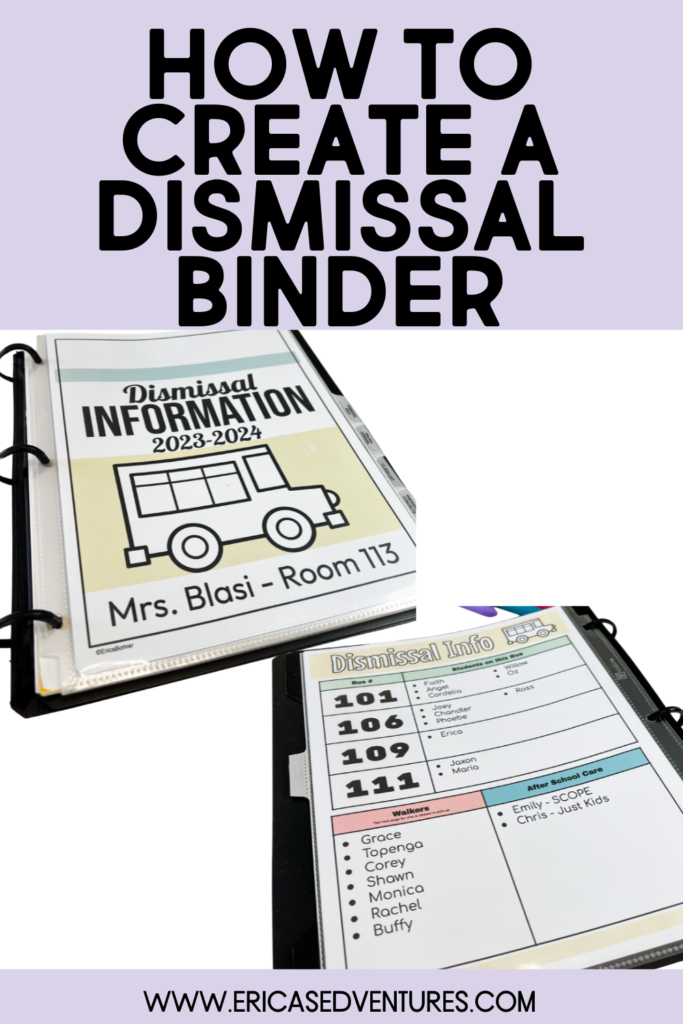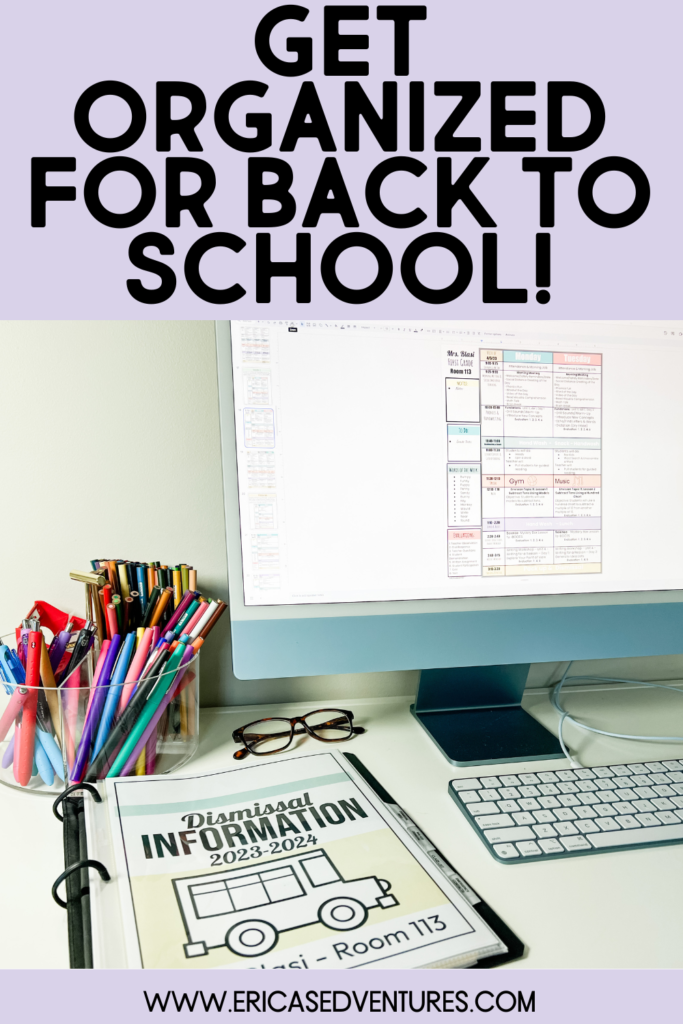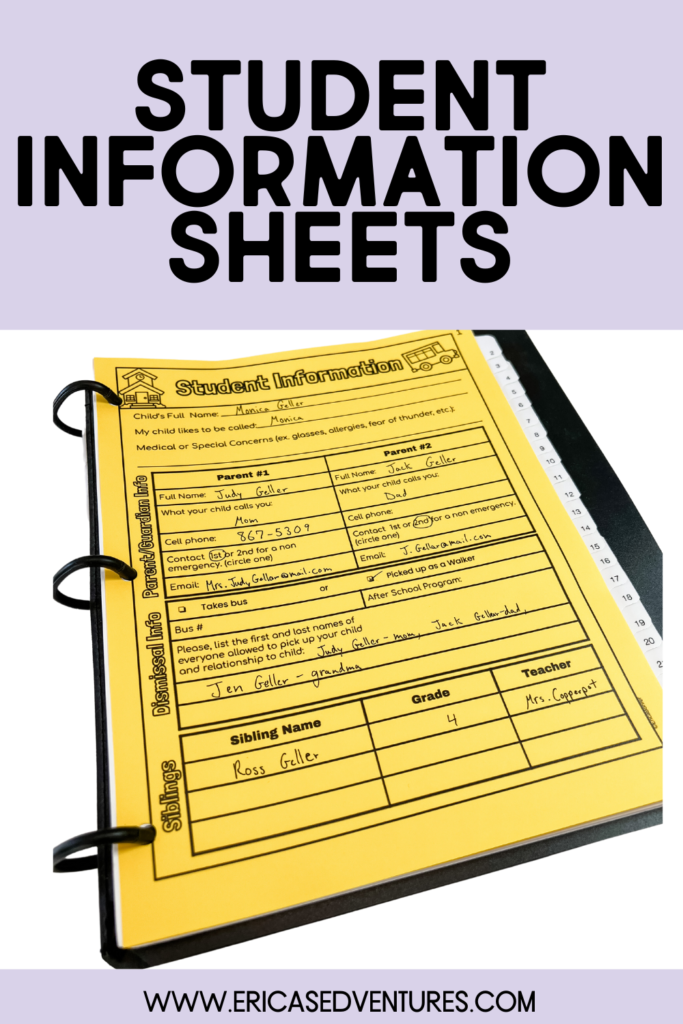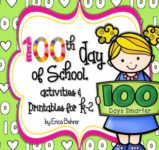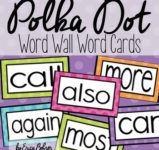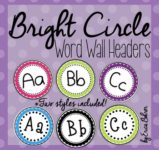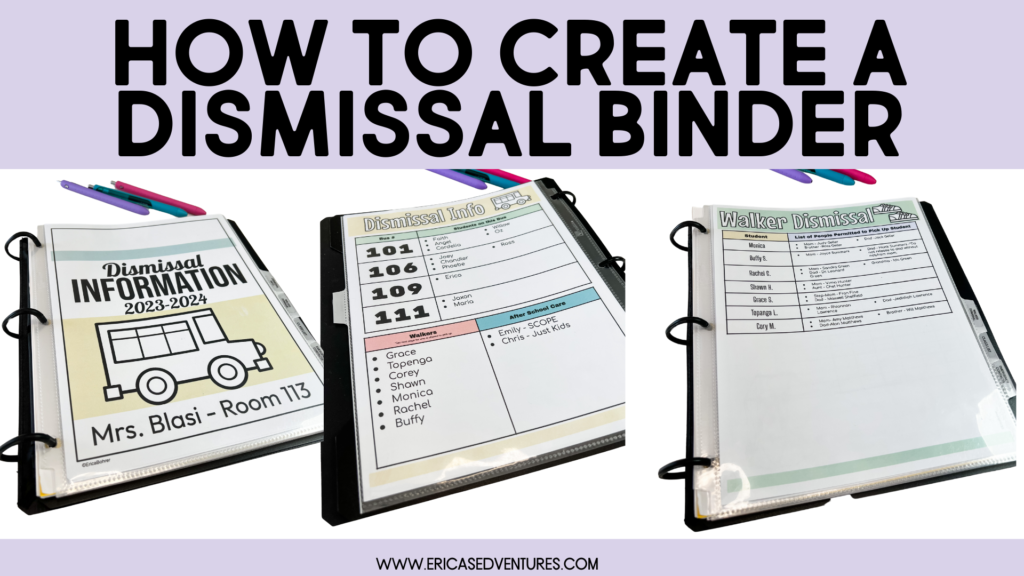
Being an elementary teacher requires so much more than just teaching! You are responsible for the care and safety of small children. As a first grade teacher with many years experience, I can tell you that there is nothing more stressful than dismissal on the first day of school. We’ve all had it happen, where a kid comes up to you crying insisting that he does not take the bus, but that he is a walker. This of course happens seconds before the bus is being called and all your paperwork from school tells you that this child is a buser and you have no note from a parent stating otherwise! Or maybe someone comes to pick of the student as a walker, it is not the child’s parent or guardian, and the adult gets angry with you because you won’t release the child without a note. I know you have been there, too. So now let me tell you how to prevent all that STRESS while still keeping your students safe.
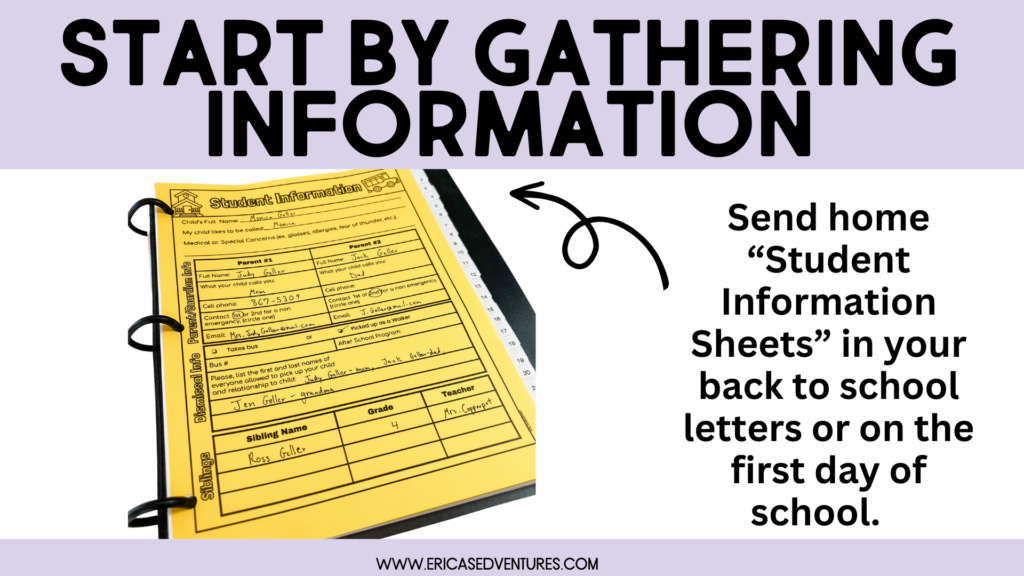
I send home a student information sheet on bright colored paper with my welcome letter over the summer. I ask for parents to return it to school, completed, on the first day. If you missed out on sending this home in your welcome letter, do it now! I am telling you, it is so helpful. Sure the school office has their own sheets but do you have quick access to those? Most likely, no. This info sheet is a quick one-stop shop for all the information you will need for dismissal and parent communication. I have a fully editable Google Slides version of this sheet in my Back to School Organizational Forms, Letters, and More TpT resource, which you can purchase HERE or grab in a bundle HERE.
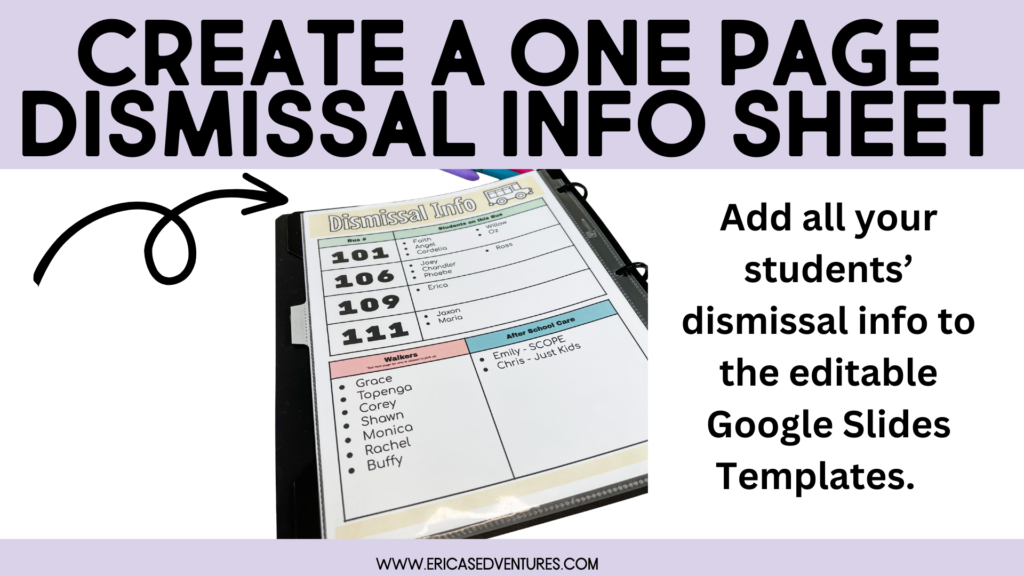
Use the information from the Student Information Sheets to create a quick one page dismissal sheet. My editable Google Slides Dismissal sheet is included with the Student Information Sheet in my Back to School Organizational Forms, Letters, and More! resource, which you can purchase HERE.
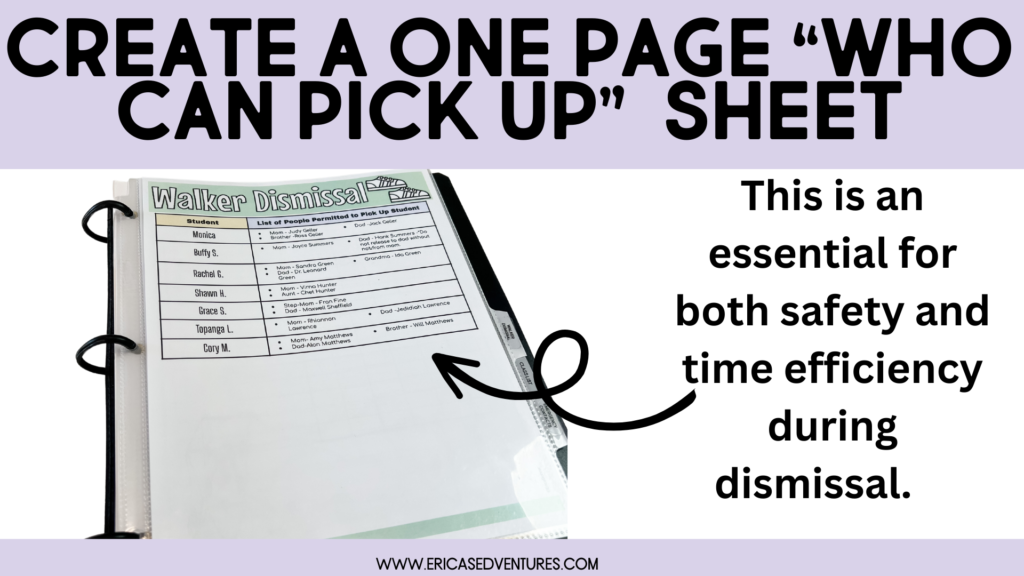
Get even more detailed with your walker dismissal sheet! Put every person listed from the Student Information Sheet onto this one page sheet. Trust me, you will want this all in one place at dismissal time. This editable Google Slides Walker Dismissal page is also included in my Back to School Organizational Forms, Letters, and More resource.
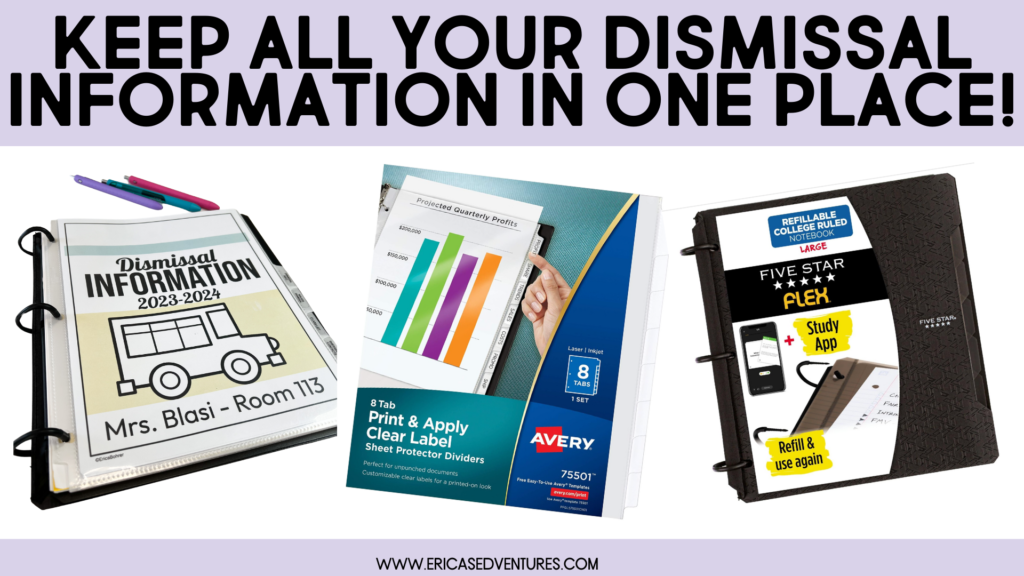
So you have all your dismissal information, now what? Now organize it! Organize your dismissal info into a lay flat binder. I am telling you, these lay flat binders are GAME CHANGERS! They save space and are better than a clipboard.
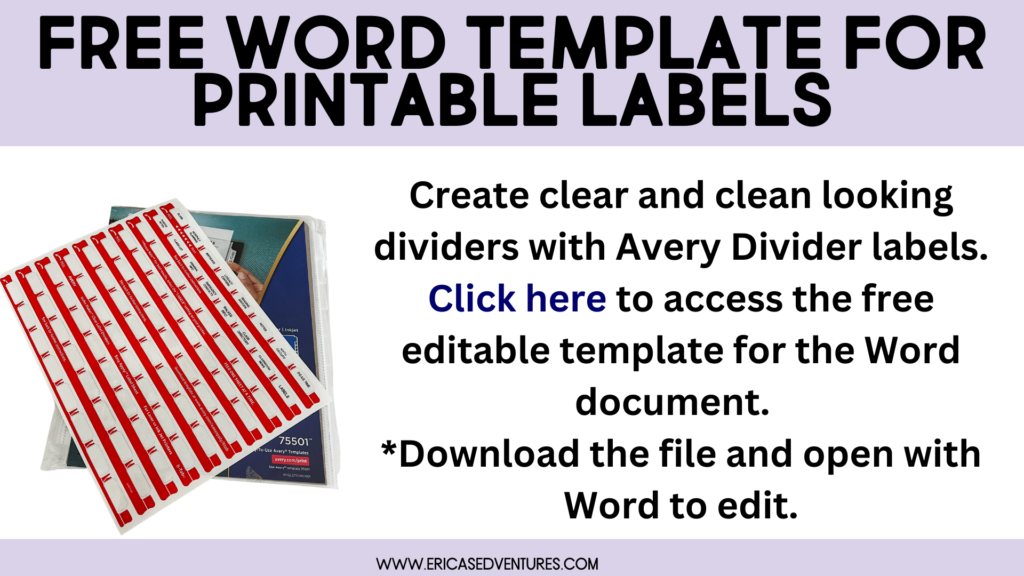
Now, don’t just shove all the the sheets in the binder. Organize your binder with divider tabs. The binder I linked HERE comes with gray dividers and tabs that you can write on but if you are EXTRA like me, you can purchase ones you can type one. I have linked the Word template above for the type on labels that come with the dividers linked HERE.
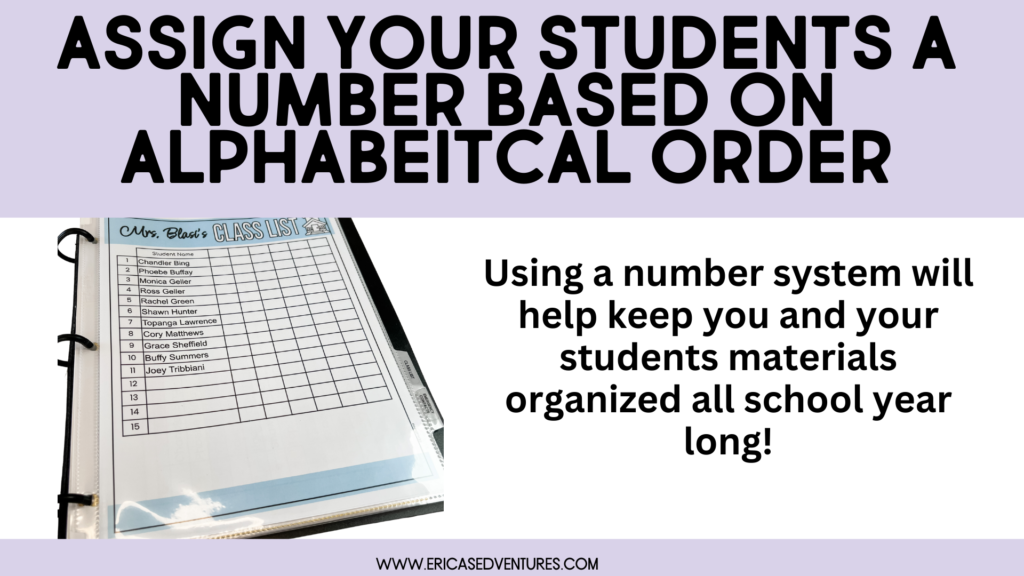
What about those Student Information Sheets? You should also include those in your binder but first you need to assign each student in your class a number. I just put my class list in alphabetical order by last name. The numbers are on their mailboxes and their desks. I also have multiple copies of my class list for easy reference.
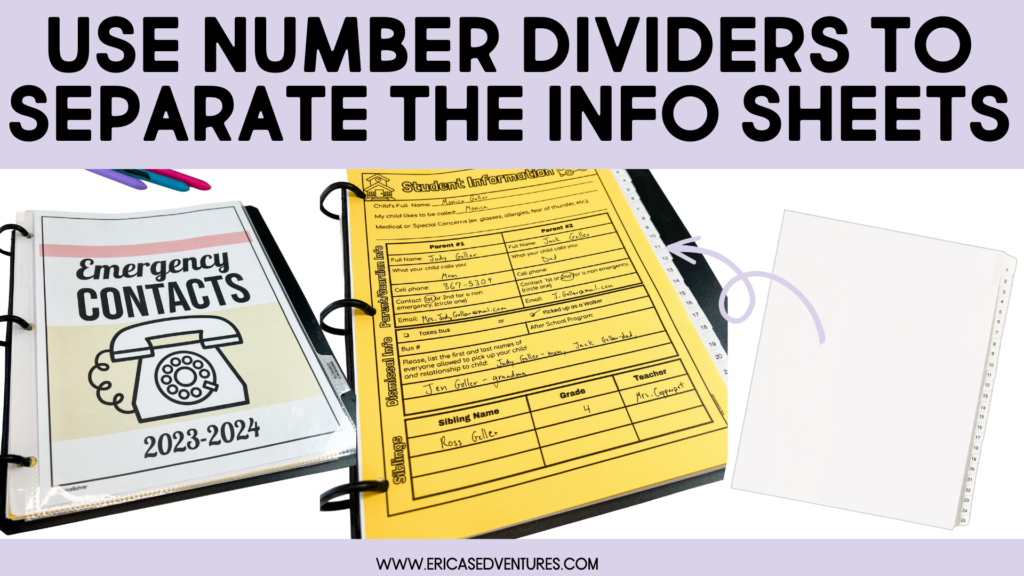
Use the number system to organize your student information sheets. Lucky for us you can easily purchase premade number divider tabs. I have a few of my favorites linked here.
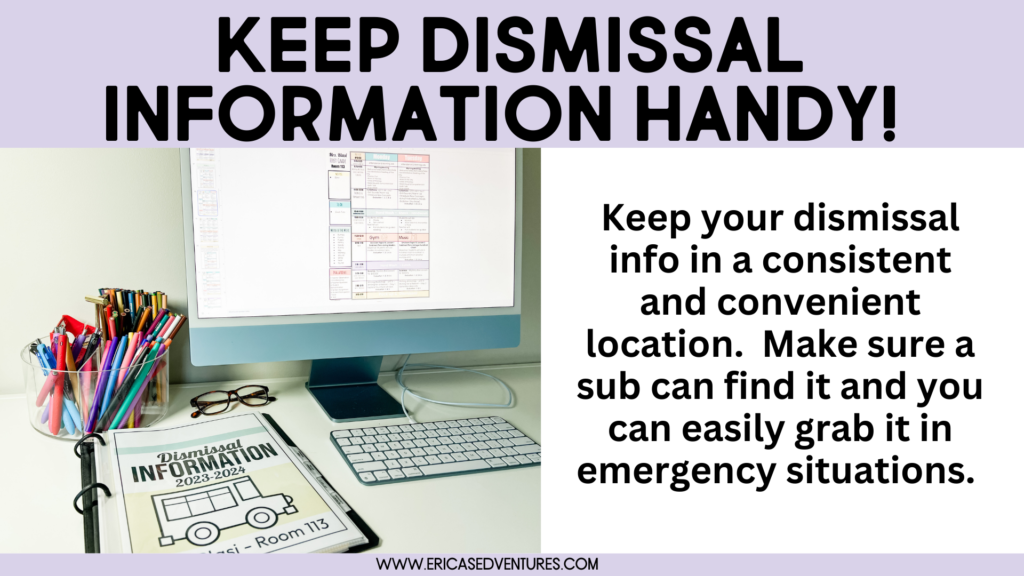
Lastly, don’t forget to have the dismissal information easily accessible to you during the school day! I use this binder for not only dismissal but also for safety drills. It is helpful to have all my student information in one portable and organized location. It is also advisable that you have this available for a substitute. As with any personal student information, make sure it is in a safe secured location when you are not in school and do not share on social media.
I hope this post helped motivate you to create your own dismissal binder. Remember, you don’t have to reinvent the wheel. Check out my pre-made organizational templates HERE. To get totally organized, I suggest you check out my Ultimate Organizational Bundle for Back to School. It has literally everything I use and you will SAVE BIG by bundling.
Pinterest Images: